A high bounce rate is one of the biggest concerns for website owners. A bounce rate is the percentage of visitors who leave your website after only viewing one page. A high bounce rate can indicate that your website is not providing the information or experience that your visitors are looking for. In this article, we will discuss 10 effective ways to reduce your bounce rate and improve the overall user experience on your website.
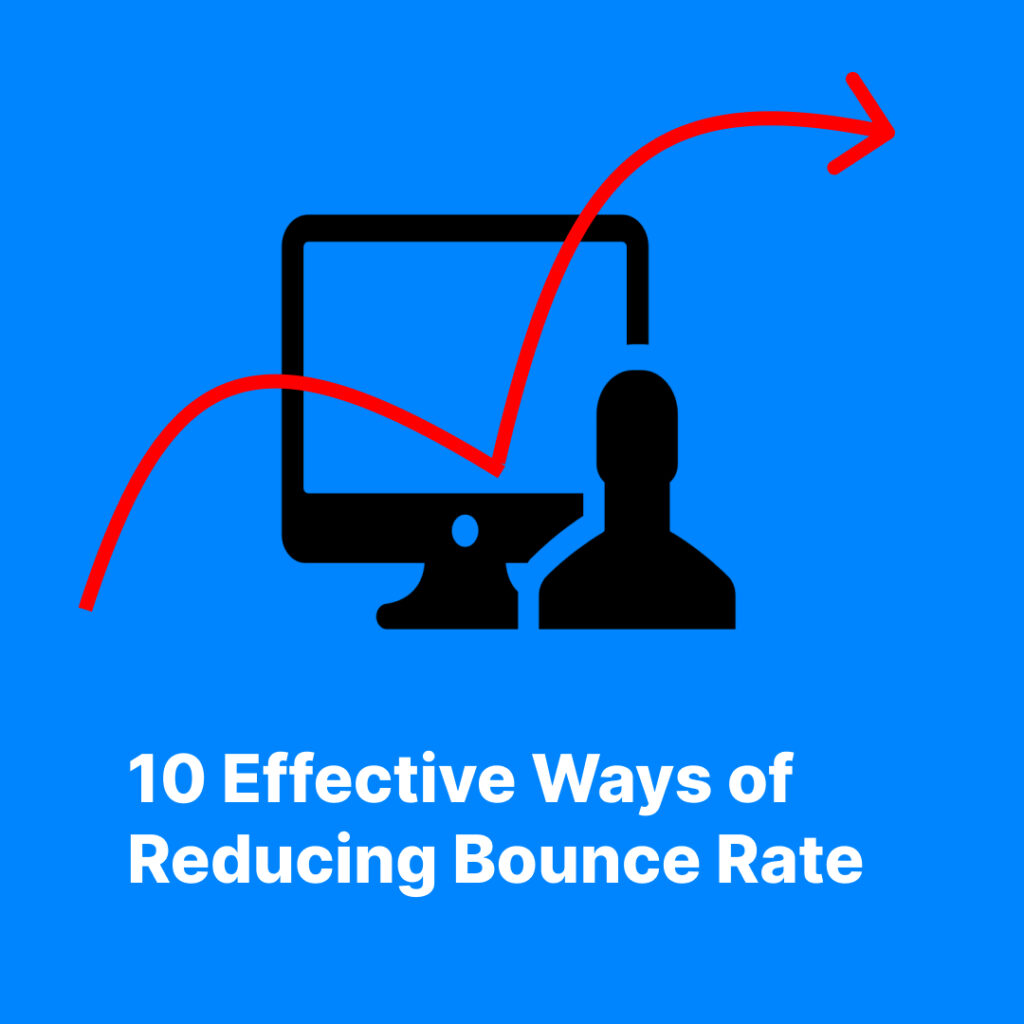
Optimize Your Website for Speed
“Optimize Your Website for Speed” is one of the most effective ways to reduce your bounce rate. Website speed plays a significant role in determining the bounce rate, as visitors tend to quickly lose interest and leave if a website takes too long to load. Optimizing your website for speed can help to improve the user experience and encourage visitors to stay longer on your website.
Here are some ways to optimize your website for speed:
- Optimize images: Optimizing images by compressing them or using a smaller file format can significantly reduce the load time of your website.
- Reduce code bloat: Removing unnecessary code and scripts can help to reduce the size of your website and improve load time.
- Use a Content Delivery Network (CDN): CDN can help to reduce the load time of your website by caching your content on servers located near your visitors.
- Minify code: Minifying your code can help to reduce the size of your website and improve load time.
- Use browser caching: browser caching allows visitors to store parts of your website on their local computer, which can help to reduce the load time of your website on subsequent visits.
- Use a fast web hosting: A fast web hosting service can help to improve the load time of your website.
By optimizing your website for speed, you can reduce the bounce rate and improve the user experience on your website. It’s important to keep in mind that website speed optimization is an ongoing process, as you should regularly check your website’s speed and make changes as needed.
Improve Your Website Navigation
“Improve Your Website Navigation” is another key factor that can help to reduce your bounce rate. Poor website navigation can make it difficult for visitors to find the information they are looking for, which can lead to them leaving your website quickly. Improving your website navigation can help to make it easier for visitors to navigate your website and find the information they need.
Here are some ways to improve your website navigation:
- Make it easy to find: Place your navigation menu in a prominent location, such as the top of the page, and make it easy to spot.
- Use clear and intuitive labels: Use labels that are clear and easy to understand, and organize your navigation menu in a logical way.
- Use a consistent layout: Use a consistent layout throughout your website, so visitors know what to expect when they click on different links.
- Use a drop-down menu: Use a drop-down menu to organize your navigation menu and make it easy to find the information they are looking for.
- Use a search bar: A search bar can help visitors to find what they are looking for quickly, even if they don’t know where it is on your website.
- Use breadcrumb navigation: Breadcrumb navigation shows the visitor’s location within the website, allowing them to easily go back to a previous page.
- Use sticky navigation: A sticky navigation menu stays visible as the visitor scrolls down the page, making it easy for them to access the navigation menu at any time.
By improving your website navigation, you can make it easier for visitors to find the information they are looking for and reduce the chances of them leaving your website quickly. It’s important to regularly review and update your website navigation to ensure that it remains intuitive and easy to use.
Use Engaging Headlines and Meta Descriptions
“Use Engaging Headlines and Meta Descriptions” is an important step in reducing your bounce rate. Headlines and meta descriptions are the first thing that visitors see when they land on your website, so it’s important to make them as engaging and compelling as possible. These elements can entice visitors to stay on your website and explore more pages, rather than leaving quickly.
Here are some tips for creating engaging headlines and meta descriptions:
- Use action-oriented language: Use words and phrases that encourage visitors to take action, such as “learn,” “discover,” or “get.”
- Use numbers and lists: Numbers and lists can make headlines and meta descriptions more engaging and easy to read.
- Use power words: Use power words such as “amazing,” “unbelievable,” or “proven” to make headlines and meta descriptions more compelling.
- Use questions: Ask a question in your headlines and meta descriptions to encourage visitors to stay on your website and find out more.
- Use emotional words: Use emotional words such as “exciting,” “fascinating,” or “inspiring” to make headlines and meta descriptions more engaging.
- Be specific and clear: Be specific and clear about the content of your page, this will help visitors to know if the content is relevant to them.
- Keep it short and sweet: Keep headlines and meta descriptions short and to the point. A good rule of thumb is to keep them under 60 characters.
By using engaging headlines and meta descriptions, you can entice visitors to stay on your website and explore more pages. It’s important to regularly review and update your headlines and meta descriptions to make sure they remain relevant and engaging.
Create High-Quality Content
High-Quality Content is one of the most effective ways to reduce your bounce rate. High-quality content is engaging, informative, and relevant to your visitors, which can help to keep them on your website for longer. By providing value to your visitors, they are more likely to explore more pages and return to your website in the future.
Here are some tips for creating high-quality content:
- Be relevant: Make sure that your content is relevant to your visitors and addresses their needs and interests.
- Be informative: Provide valuable information that educates, entertains or inspires your visitors.
- Be engaging: Use storytelling, humor, or other techniques to make your content more engaging.
- Use visuals: Use images, videos, infographics and other visuals to break up text and make your content more visually appealing.
- Optimize for SEO: Optimize your content for search engines by using keywords, meta tags, and internal links.
- Be original: Avoid plagiarism and make sure that your content is original and unique.
- Be consistent: Publish content regularly and consistently to keep your visitors engaged and coming back for more.
- Be actionable: Encourage visitors to take action, whether it’s signing up for a newsletter, making a purchase, or visiting other pages on your website.
By creating high-quality content, you can reduce your bounce rate and keep visitors on your website for longer. It’s important to regularly review and update your content to make sure it remains relevant and engaging. Also, you should consider your audience and what they want to read and see on your website.
Optimize for Mobile
More and more people are accessing the internet via mobile devices. Make sure that your website is mobile-friendly, with a responsive design that adapts to different screen sizes.
“Optimize for Mobile” is an important step in reducing your bounce rate as more and more people are accessing the internet via mobile devices. Having a mobile-friendly website can help to improve the user experience for visitors who access your website via a mobile device, and can help to reduce the bounce rate.
Here are some ways to optimize your website for mobile:
- Use a responsive design: A responsive design automatically adapts to the screen size of the device being used to access your website, making it easier for visitors to navigate and read your content.
- Optimize images: Optimize your images by compressing them or using a smaller file format, this will help to reduce the load time of your website on mobile devices.
- Use a mobile-specific navigation menu: A mobile-specific navigation menu can be used to make it easier for visitors to navigate your website on a mobile device.
- Use a mobile-specific layout: Use a mobile-specific layout that is easy to read on a small screen, and use larger fonts and buttons.
- Use touch-friendly elements: Make sure that your website is easy to navigate on a mobile device, with touch-friendly buttons and links.
- Use mobile-specific content: Use mobile-specific content that is optimized for a small screen and fast loading.
By optimizing your website for mobile, you can reduce the bounce rate and improve the user experience for visitors who access your website via a mobile device. It’s important to regularly review and update your website to make sure it remains mobile-friendly and easy to use on a mobile device.
Use Internal Linking
Internal Linking is an effective way to reduce your bounce rate by guiding visitors to other pages on your website and encouraging them to explore more of your content. Internal links are links within your website that point to other pages or sections within the same website.
Here are some ways to use internal linking to reduce your bounce rate:
- Link to related content: Link to related content within your website to keep visitors engaged and encourage them to explore more of your website.
- Use anchor text: Use anchor text that is descriptive and relevant to the content being linked to, making it easier for visitors to understand the context of the link.
- Use a clear hierarchy: Use a clear hierarchy for your internal links, with the most important pages linked to more prominently.
- Use a sitemap: A sitemap can help visitors to navigate your website and find the content they are looking for.
- Use breadcrumb navigation: Breadcrumb navigation can help visitors to understand their location within your website and easily go back to previous pages.
- Use internal links in blog posts: Use internal links within your blog posts to guide visitors to other related content on your website.
By using internal linking, you can reduce your bounce rate by keeping visitors on your website for longer, and encouraging them to explore more of your content. It’s important to regularly review and update your internal links to make sure they are still relevant and pointing to the right pages.
Add Videos and Images
Adding Videos and Images is an effective way to reduce your bounce rate by making your website more engaging and visually appealing. Videos and images can break up text and make your website more interesting for visitors, encouraging them to stay longer and explore more pages.
Here are some ways to add videos and images to your website:
- Use high-quality videos and images: Use high-quality videos and images that are visually appealing and relevant to your content.
- Use videos in your blog posts: Incorporating videos in your blog posts can make them more engaging and interesting for visitors.
- Use images to break up text: Use images to break up long blocks of text and make your website more visually appealing.
- Use infographics: Infographics can help to present complex information in a visually appealing and easy-to-understand way.
- Use image optimization: Optimize your images by compressing them or using a smaller file format to reduce load time.
- Use video optimization: Optimize your videos by compressing them or using a smaller file format to reduce load time.
By adding videos and images to your website, you can make it more visually appealing and engaging for visitors, which can help to reduce your bounce rate. It’s important to regularly review and update your videos and images to make sure they are still relevant and visually appealing.
Use Exit-Intent Popups
Exit-Intent Popups is a technique that can be used to reduce your bounce rate by displaying offers or other information to visitors as they are about to leave your website. Exit-intent popups are triggered when a visitor’s mouse cursor moves towards the browser’s close button or back button, indicating that they are about to leave the website.
Here are some ways to use exit-intent popups to reduce your bounce rate:
- Use exit-intent popups to display special offers or discounts: Use exit-intent popups to display special offers or discounts to visitors, encouraging them to stay on your website and make a purchase.
- Use exit-intent popups to capture email addresses: Use exit-intent popups to capture email addresses from visitors, allowing you to stay in touch with them and encourage them to return to your website.
- Use exit-intent popups to display related content: Use exit-intent popups to display related content to visitors, encouraging them to stay on your website and explore more pages.
- Use exit-intent popups to display customer testimonials: Use exit-intent popups to display customer testimonials, building trust and encouraging visitors to stay on your website.
- Use exit-intent popups to display social media buttons: Use exit-intent popups to display social media buttons, allowing visitors to easily follow your social media pages and stay in touch with your brand.
By using exit-intent popups, you can reduce your bounce rate by encouraging visitors to stay on your website and explore more pages. It’s important to use exit-intent popups sparingly, so as not to annoy visitors, and ensure that the popups are relevant and useful to them.
Optimize for Search Engines
Optimizing for Search Engines is an important step in reducing your bounce rate by making it easier for visitors to find your website through search engines. Search engine optimization (SEO) is the process of optimizing your website to rank higher in search engine results pages (SERPs) for relevant keywords and phrases.
Here are some ways to optimize your website for search engines:
- Use keywords: Use relevant keywords and phrases in your content, meta tags, and headings to help search engines understand the content of your website.
- Use meta tags: Use meta tags such as title tags and meta descriptions to provide more information about your website to search engines.
- Use header tags: Use header tags such as H1, H2, and H3 to organize your content and make it easier for search engines to understand the structure of your website.
- Use internal linking: Use internal linking to link to other pages on your website, making it easier for search engines to understand the structure of your website.
- Use alt tags: Use alt tags to describe images and other media on your website, making it easier for search engines to understand the content of your website.
- Use a sitemap: A sitemap can help search engines to understand the structure of your website and find all your pages.
- Use schema markup: Schema markup can help search engines to understand the content of your website and display it in rich snippets in the SERPs
By optimizing your website for search engines, you can reduce your bounce rate by making it easier for visitors to find your website through search engines. It’s important to regularly review and update your website to make sure it remains optimized for search engines, and track your website’s performance with analytics tools to see how it is ranking for relevant keywords and phrases.
Conduct A/B testing
A/B testing is a technique that can be used to reduce your bounce rate by experimenting with different elements of your website to see which one is more effective in keeping visitors on your website. A/B testing, also known as split testing, is the process of testing two or more versions of a website or web page to see which one performs better.
Here are some ways to conduct A/B testing to reduce your bounce rate:
- Test different headlines: Test different headlines on your website to see which one is more effective in keeping visitors on your website.
- Test different images: Test different images on your website to see which one is more effective in keeping visitors on your website.
- Test different colors: Test different colors on your website to see which one is more effective in keeping visitors on your website.
- Test different layouts: Test different layouts on your website to see which one is more effective in keeping visitors on your website.
- Test different calls to action: Test different calls to action on your website to see which one is more effective in keeping visitors on your website.
- Test different forms: Test different forms on your website to see which one is more effective in keeping visitors on your website.
By conducting A/B testing, you can reduce your bounce rate by experimenting with different elements of your website to see which one is more effective in keeping visitors on your website. It’s important to conduct A/B testing regularly and track the results, so you can make data-driven decisions about the design and content of your website.
In conclusion, a high bounce rate can be a major concern for website owners. By optimizing your website for speed, improving your website navigation, creating high-quality content, optimizing for mobile, using internal linking, adding videos and images, using exit-intent popups, optimizing for search engines, and conducting A/B testing, you can reduce your bounce rate and improve the overall user experience on your website.
Hi Nikos, thanks for the generous comments. Hope the article helped you.
thanks for this so much useful information.
I infact learnt what bounce rate is as well, thanks for sharing these tips!
The bounce rate article was very informative and I will be utilizing some of these tips on my own blog. Do you have any advice on the layout.